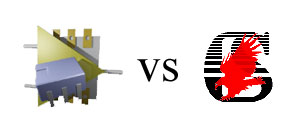 Inspired by Steve Chamberlin’s post evaluating kicad vs eagle for someone new to both, here are some more opinions from the perspective of someone who uses both equally, (about 20 projects for both), but is certainly not an expert at either.
Inspired by Steve Chamberlin’s post evaluating kicad vs eagle for someone new to both, here are some more opinions from the perspective of someone who uses both equally, (about 20 projects for both), but is certainly not an expert at either.
Summary: Eagle is more straightforward, has better library support of out of the box, and better community support (ladyada, sparkfun, etc.).
Kicad is free, and is maybe 1 or 2 revisions from being great.
Click the entry for our list of pros and cons:
Here is a random list of pros and cons:
- libaries:
- Eagle has great library support out of the box; sparkfun and ladyada’s libraries are great. Dealing with libraries in eagle is a little more straightforward. When you place a part in eagle’s schematic, you’ve already selected the layout package, where is with kicad, you need to use a 3rd program, CvPCB, to map the schematic symbols to the packages. Chamberlin pointed out that this is a pain when you’re trying to pick the right package out of a list of 400, but you can actually filter the list to the potential candidates using the filtered display.
- There are a lot of existing kicad libraries available, including a kicad port of the eagle libraries.
- For every kicad project, you have to add the symbol and package libraries in the project’s preferences before using them. With eagle, one “use” command and you’re good forever.
- Learning Curve:
- We give eagle a 6 hour time to go through a tutorial or two, and figure out how to make new components. Chapter 17 of the eagle tutorial (on libraries) is a must read. Kicad gets a 10 hour estimate to go through some tutorials and wrap your head around the libraries, along with getting past a few quirks. We’ve got a kicad tutorial if you’re looking.
- Highlighting:
- When you highlight a trace or component in eagle, it highlights in both the schematic and layout view. In kicad, there’s no way to highlight nets in the schematic view. This makes it hard to see when things aren’t connected. Sometimes components overlap lines in kicad schematic, but then aren’t actually connected in the netlists.
- Undo:
- The layout editor in kicad has no undo, except for undeleting parts. (this feature could very well be in the latest version).
- Routing:
- The shortcuts in kicad are great for quickly moving components and flipping between layers. You can also “hug” traces, which lets you places traces as close as your design rules permit. This helps to quickly make 4 lane parallel paths that zig and zag.
- Price:
- Non-profit: Eagle is free for 100 x 80 mm (4 x 3.2 inches) boards limited to 2 layers, non-profit. For $125 you can do up to 6 layers, 160x100mm (6 x 4 inches), also non-profit.
- Any use: Light (100x80mm, 2 layers):$49. Standard (6 layers, 160x100mm): $500 for schematic+layout. And there’s also pro for you 12 layer motherboard manufacturers. $1500 for everything.
- kicad is free and open source.
Conclusion: This is by no means an exhaustive list (more experienced users please weigh in!), but our guess is that eagle would be faster for someone just starting out until you want to sell your project or make that 7in+ long pcb, in which case getting past the kicad quirks is worth the effort.
