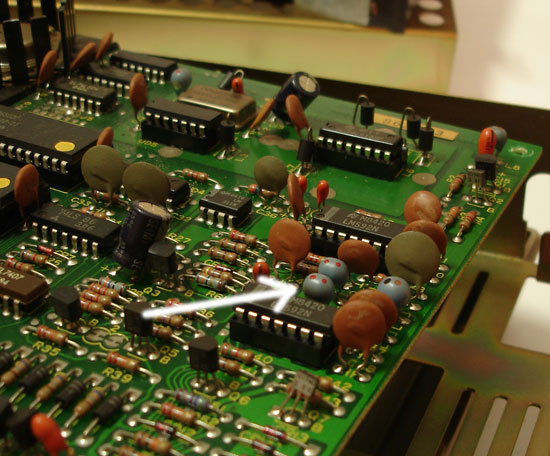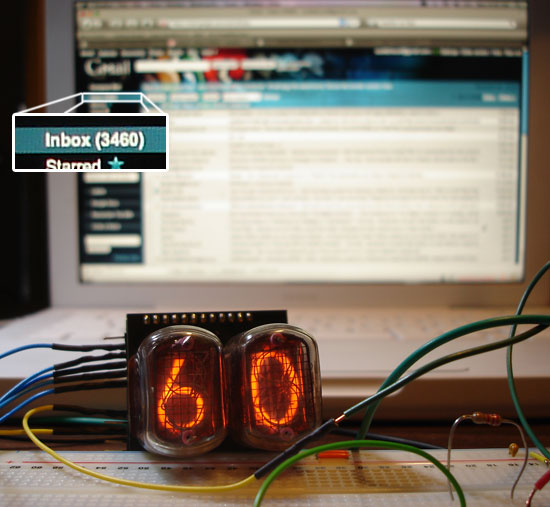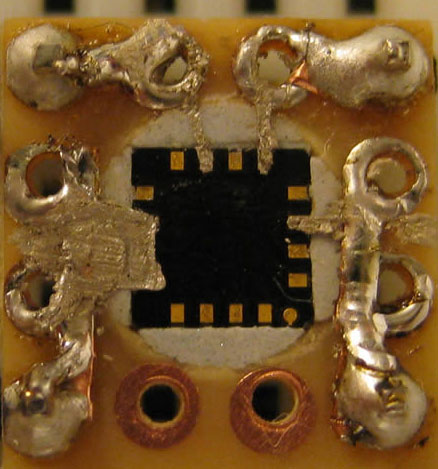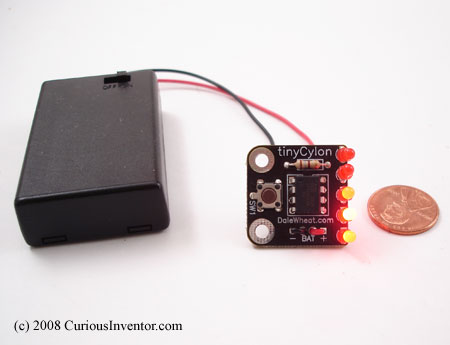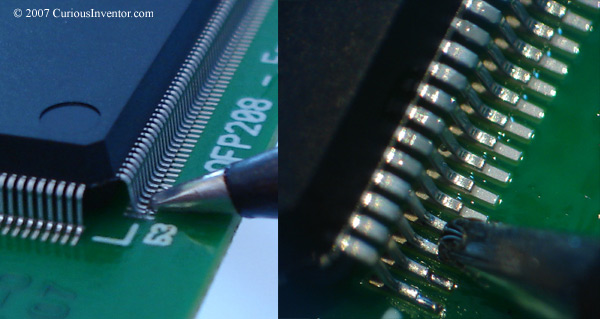As you might expect, the camera position, angle, zoom etc are fed back to computers where the green field is replaced with yellow. Interestingly, one operator’s entire job is to match the replacement color to prevent the line from drawing on top of players when it’s muddy or foggy. Are green pants illegal now?
Name That Component: Taking apart a 1983 Floppy Drive
Taking apart a floppy drive from 1983 that was longer than most computer cases, we found some interesting components you don’t see much today. Like an old car, things are a lot more spread out and bigger, so it’s easier to see how things work. Click the title for more pics.

What is it? Let’s crack it open!

Inductor! (check out the small coil) (anyone know the specific type?)

Check out the cursive Toshiba font.

The entire drive is over 14 inches long. But it does have it’s own transformer and power supply circuitry.

Two stepper motors spin the disk and slide the reading head.
Thanks to Oren for pointing out some of the neat stuff.
Nixie Tube Gmail Unread Mail Count / Notifier
Inspired by the glowing cube gmail notifier, and having been given a nixie duo + driver from ogi lumen, this entry demos how to make a nixie display that shows the last two digits of your gmail unread count. It uses a python script to check your gmail atom feed, a $7 disposable camera circuit to power the tubes at 170VDC, and a roboduino (or any arduino compatible) board to control the nixies from the computer via USB serial. Click the title for more details.
Getting the Gmail unread count: This turns out to be surprisingly easy with universal feed parser, one line in fact. After getting the count, mod it by 100 to get the last two digits, and then send it out the serial port to your arduino once a second. This is mostly what J. Matthews did, except this script runs periodically in a python loop instead of using the OS X launched services. It would be easy to get local weather or just about anything else using urlopen, also.
Python Code:
import sys, feedparser, serial, time
#Settings - Change these to match your account details
USERNAME="youremail@gmail.com"
PASSWORD="yourpassword"
PROTO="https://"
SERVER="mail.google.com"
PATH="/gmail/feed/atom"
SERIALPORT = "/dev/tty.usbserial-A900acn6" # Change this to your serial port!
# type ls /dev/tty.usbserial* to find out what your USB serial port is
# Set up serial port
try:
ser = serial.Serial(SERIALPORT, 9600)
except serial.SerialException:
sys.exit()
time.sleep(1.0)
while (1):
newmails = int(feedparser.parse(PROTO + USERNAME + ":" + PASSWORD + "@" + SERVER + PATH)["feed"]["fullcount"])
print(newmails)
# get last two digits
newmails = newmails % 100
print(newmails)
ser.write(str(newmails))
time.sleep(1.0)
time.sleep(1.0);
# Close serial port
ser.close()
Arduino Code:
/*
nixie_example.cpp – sample code using the Nixie library
for controlling the OGI LUMEN NIXIE DRIVER KITs.
Created by Lionel Haims, July 25, 2008.
Released into the public domain.
*/
#include
#include <Nixie.h>
// note the number of digits (nixie tubes) you have (buy more, you need more)
#define numDigits 2
// note the digital pins of the arduino that are connected to the nixie driver
#define dataPin 2 // data line or SER
#define clockPin 3 // clock pin or SCK
#define latchPin 4 // latch pin or RCK
// Create the Nixie object
// pass in the pin numbers in the correct order
Nixie nixie(dataPin, clockPin, latchPin);
void setup()
{
// Clear the display if you wish
nixie.clear(numDigits);
Serial.begin(9600);
}
void loop()
{
// just some local variables to help the example
static int i = 0;
int ser_in;
int ser_num;
static int digits<2>;
// this is a little ugly–didn’t know how to send a single byte out of python,
// so here we interpret 2 digits.
if (ser_num = Serial.available()) {
if (ser_num == 2) {
digits[0]> = Serial.read() -48; // get first digit
}
else if (ser_num == 1) {
digits[1] = Serial.read() – 48;
ser_in = digits[0]*10 + digits[1];
nixie.writeNum( ser_in, numDigits);
}
}
delay(400);
}
$7 Disposable Camera Power Supply: A couple things to note:
- 170VDC is dangerous. Don’t attempt unless you’re aware of necessary precautions to take. Don’t kill yourself.
- The main voltage is easily found by soldering wires to the large capacitor. We also solder a 50k resistor to dissipate voltage relatively quickly after the power is turned off.
- A bench top power supply provided about 1.5V to 2V @ 1.5 Amps! A switching supply like the one ogi lumen sells would be much more efficient. The camera solution was operating at less than 10%…
- There’s a 3.3k resistor in series with the nixie tubes. Not sure if this is necessary, but it let us measure the amps going through (1.3mA @ 170V).
- The communication out is similar to SPI and is taken care of with the Nixie object class

Thanks to Josh Keister and Gordon at justDIY for help with this.
DIY QFN Breakout board
Starlino has a neat technique for making a cheap breakout board for lead-less QFN chips. In brief:
- Drill a hole in a proto board so that the chip barely fits inside and has its connections on the same plane as the board. Fill gaps with epoxy or putty.
- Tape over everything except one pad and and small path to the proto board.
- Use a conductive ink pen to lay a path. Remove tape before the ink dries to keep from breaking the pathway when it hardens. Wait for it to dry and repeat on the other pads.

The best part is that no hot air or breakout board is required.
New Kit: tinyCylon – Battlestar Galactica Inspired LED Display
Inspired by the Cylons from Battlestar Galactica, the tinyCylon has a row of LEDs that scan back and forth, glow on and off, and make other patterns.

Dancing Bioloid Robot
shabadoo52 just posted a new project of his Bioloid robot doing some dance moves. He’s looking for more ideas to make with the kit, so let him know if you have any. Shabadoo52 was the winner of our Bioloid Expert Kit giveaway contest.
Laptop Orchestra Video in Apple's Profiles
There’s a cool video of Ge Wang’s laptop orchestra on apple’s profiles page. They use pseudo-spherical speakers to give each laptop more of an instrumental acoustic presence.
New Kit: Roboduino: An Arduino Compaible Board for Robotics
The Roboduino is a Freeduino (Arduino software compatible) microcontroller board designed for robotics. All of its connections have neighboring power buses into which servos and sensors can easily be plugged. Additional headers for power and serial communication are also provided.Roboduino Kit page 
New Stribe1 Software, 8 Stribe1 Demo Video
New Stribe1 Max/MSP + Arduino software gives more control directly within Max. The video shows cursor and bar control for 8 daisy-chained Stribe1s, brightness control and full display animation. An Arduino with 8 inputs would normally be required, but here we use a 6 analog input Diecimila multiplexed with a 4051 chip. Get the code here.
Stribe1 x 8 + new max/msp software demo from CuriousInventor on Vimeo.
SMT Soldering Article in Current MAKE Magazine
he Spy issue of MAKE (16) has an article on surface mount soldering that’s a short version of ourSMT Soldering Guide. The MAKE editors did an amazing job of condensing the material.