NOTE: This tutorial was written in 1847, and kicad has changed a lot since then!
UnDo… not yet, but there is an UnDelete:
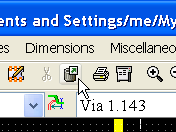
It’s pretty easy to accidentally delete an entire track, so this is actually very helpful. Unfortunately, there is no general purpose undo that I know about.
Adding Screw Holes:
One of the quirks of KiCad is that you can’t just drill a hole, you need to make a one-pad component that has the right sized hole for your screw. The module called “1PIN” is the right size for a 4-40 screw.
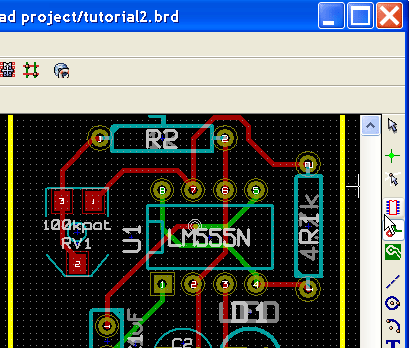
Click the “Add Modules” button.
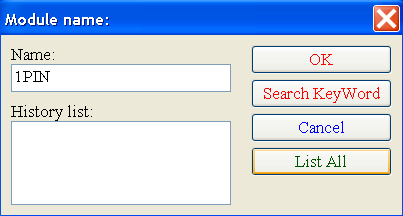
Type in 1PIN and click OK or click “List All” to browse by library.
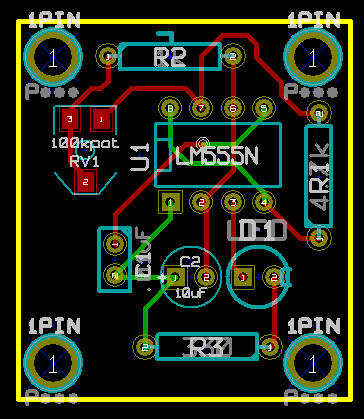
Place the screw hole and repeat for the other 3 corners.
